Download Logs
To download logs from the Drone, follow these steps:
- Connect the Drone to the Mission Planner.
- Click on the Dataflash Log tab located under the HUD.
- Select the Download option: Dataflash Log via Mavlink.
- A list of available logs stored in the autopilot will appear.
Managing Logs
- You can now choose to download or delete specific logs from the list.
- It is recommended to keep logs from at least the last 10 flights to assist with diagnostics and analyze Drone behavior.

Figure 41. Download Logs
2. Locate Log
The logs are downloaded to the Mission Planner folder located in in windows operative system folder Documents. The full path is:
Documents /Mission Planner/logs/QUADROTOR/1
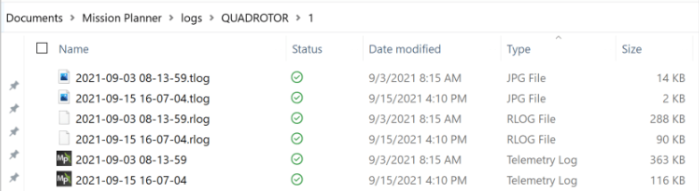
Figure 42. Download Logs
hay que mejorar las imagenes